What is Getting Things Done (GTD)?
To start first, Getting Things Done (GTD) is a personal productivity methodology or system by David Allen that aims to help you learn and experience the art of stress-free productivity. He also has a book published of the same name.
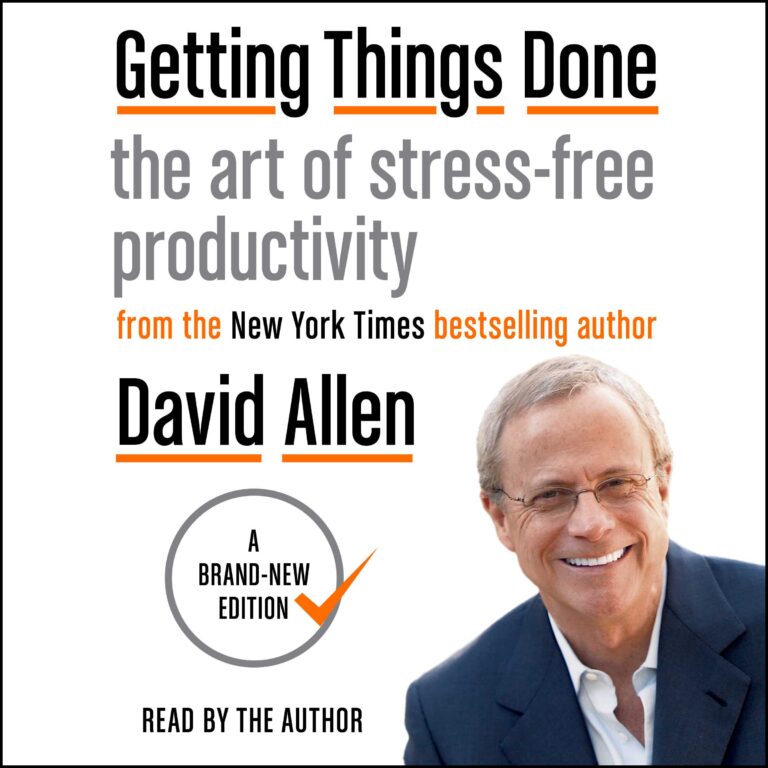
Is The Book Still Relevant?
If you are:
- Feeling overwhelmed by all of the things that you need to keep track of
- Aiming to be more productive
- Worry about forgetting things, whether in your personal life or at work
- Aiming to lessen the stress of your daily work
- Looking for a system to implement to get more things done
Then please continue reading. Let’s have a brief story…
One day, Mike was walking around the streets of Palmera when he suddenly remembered that five days from that day, it was the birthday of his best friend, Pip. He was a bit in a hurry that he said to himself, “Today is Pip’s birthday, so I have to greet him later when I get home .” As Mike went home, he was greeted by his 2-year-old son when suddenly he noticed that his son needed a diaper change. Then, as the day went on, he was also required to attend to other priorities. Mike was now relaxing as he had no other things to do. He started watching Netflix until he felt sleepy, never having the chance to talk and greet his best friend, Mark.
This story may be something familiar to you. I think it’s safe to say that we all are experiencing these kinds of things or have experienced something similar.
If this story is something you can relate with, especially on a day-to-day basis, then ‘Getting Things Done’ may be the solution you are looking for. I am a firm believer in this. With that, here are the five steps you need to apply to be more productive and live a less stressful life.
1. Capture (Collect what has your attention)
I start with this one with my favorite quote from the book.
“Your mind is for having ideas, not holding them.”
– David Allen
One of the common problems I’ve had before was forgetting to work on things, especially the important ones. With all of the things that need to do, who has time to remember all, right?
One of the key learning that I’ve had from reading the book is that you have to take down or take note of the things in your life that may somewhat interest you, relate to you, or require you to take action. These are sometimes called open loops. Open loops are things that got your attention. In one way or another, they are essential to you since you took notice of them.
As for GTD, when something comes to your attention, you have to collect it by writing, typing, or recording it into your collection tool. A collection tool is something that you use not to forget these things. For me, a collection tool should contain the following characteristics.
1. Trustable – a collection tool should be trustable, meaning it should adequately hold and retain the open loops you put into it. It should be trustable in a manner that you know and believe that the open loops you’ve stored there won’t be lost or forgotten altogether. Whatever you put there, it stays there.
2. Easily accessible – a collection tool of choice should be easily accessible since there are instances wherein you’ve thought of something, like an important idea, and that you immediately take note of it else you might forget. Your collection tool should be ready for that instance. You should use it and put that thought into writing (or typing).
3. Easy to use and maintain – your collection tool should easily allow you to take notes or jot down your ideas. If not, your whole system might not work and you won’t use this tool to note down the open loops.
With all of these things said, what you need to focus on is that whenever you have a task, or whichever thing goes into your mind, something that got your attention, you should free your mind from it (if it is not urgent at the moment) and note it down or collect it down to your collection tool. Free your mind from holding this thought/idea.
Again, it’s important to note that or reiterate that “Your mind is for having ideas, not holding them.” By implementing this core idea, you would improve your mind on the things going around you. You would be more present since you trust your system.
2. Process / Clarify (process what it means)
Once you have written or taken down note of an item, idea, thought, or open loop, what you need to do next is to process/clarify what you need to do next. You need to run through each of the items that you have taken note of during your collection or capturing process and then decide what to do on each of the items.
For example, you have five open loops noted down:
- Item 1
- Item 2
- Item 3
- Item 4
- Item 5
Generally speaking, here is the process that you should follow during processing/clarification:
- If the item is actionable and you can complete it in 2 mins or less, do it immediately. For example, you need to send a chat to your co-worker about something, or maybe you wanted to follow up on progress or a report that you asked your team member to do.
- If the item is actionable, but it will take you more than 2 mins to do, or has more than one action item to be completed, create a projects list and list down the other action items related to it to achieve a goal. For example, creating a report would require you to gather information and search on the web from at least five websites, analyze the data, create a new spreadsheet, and so on.
- If the item is actionable, but someone else has to do it, delegate it and assign it to someone else
- If the item has to be completed on a specific date, assign a due date and add it to your calendar.
- If the item is non-actionable but is something that you need to refer to in the future (like a website article, a personal document, a book recommendation), file it to another list so you can get back to it when needed
- If the item is non-actionable or is no longer needed, delete it.
This part would require some practice and getting used to since, as you can see, there are many options a specific item can have. But once you get used to it, it should be a breeze!
Another tip I can share is to make your action item-specific. I think this is a small detail but has a tremendous effect. For example, you have a task to send a chat to your co-worker about something.
Send chat to a co-worker vs Send chat to co-worker about a company presentation on Thursday.
When you do this task in the future, the first one might make sense, but you still need to use some brain cells to analyze and understand what you need to do. On the other hand, the 2nd format will easily make more sense to you, and you can take action immediately since the task is already specific.
3. Organize (Put it where it belongs)
After clarifying an item in your inbox, you need to identify where its place should be. In a way, describing and organizing both go hand in hand since before moving to the next item, you have to clarify and organize it immediately.
An item can generally go to one of these categories.
- Action Item -> Place here one-step tasks that take more than that 2 mins to do. An example would be sending an email to a co-worker or reading an article.
- Projects -> These are items that would take more than 1 step to complete. Writing a blog post, building an app, creating a monthly plan are all projects.
- Someday Maybe -> Place here actionable items but are not required to be done soon.
- Reference Material -> Items here are not actionable but contain valuable information that you might need in the future.
- Calendar -> Move tasks that you need to do at a certain point in time here. You could use a manual calendar, or much preferably, a virtual one that you can sync to multiple devices.
- Waiting For -> Put here actionable items that you have delegated and that you are waiting for someone else to complete.
- Trash -> Items that are no longer relevant are put here.
4. Engage (Take action)
You have already processed everything, sorted the items out, assigned them to their proper location, added adequate context, and added relevant information. Hopefully, you also took some time to prepare and polish.
With that, you need to simply next take action and do.
Ask yourself, given where you are, all of your priorities, all of the things you need to do, given your energy level, what is the most important thing that I need to do now? You select and pick a task to do among all of the items listed in your projects and action items.
I think what’s exciting when I am doing it already is that I know that I’ve already prepared all the things that I need to do. I trust my system that all of the essential things I need to do, all the open loops are in front of me. I can confidently pick and select which item I want to work on, given all considerations.
5. Reflect (Review frequently)
Reviewing and reflecting is a continuous process. You need to regularly check your list and system to ensure that you don’t forget anything and that everything is appropriately updated and relevant. Reviewing is what keeps your system flowing, like a well-oiled machine.
David Allen also recommends implementing a “weekly review .”The goals of the weekly review are:
1. Ensure that your system, your lists, are relevant and updated
2. Identify any other open loops that you might’ve missed out
3. Give yourself time to review the bigger picture to ensure that you are not only doing things right but also doing the right things.
What’s next?
David Allen’s Getting Things Done methodology has helped me a lot in my life. It helped me to be on top of everything. My goal for this post is to educate you about it and hopefully inspire you to take action and implement it in your life. It has done wonders in my life, and I believe it could also do wonders in yours.
Feel free to let me know your comments or questions by typing them below!